Critical Code Studies, Tools
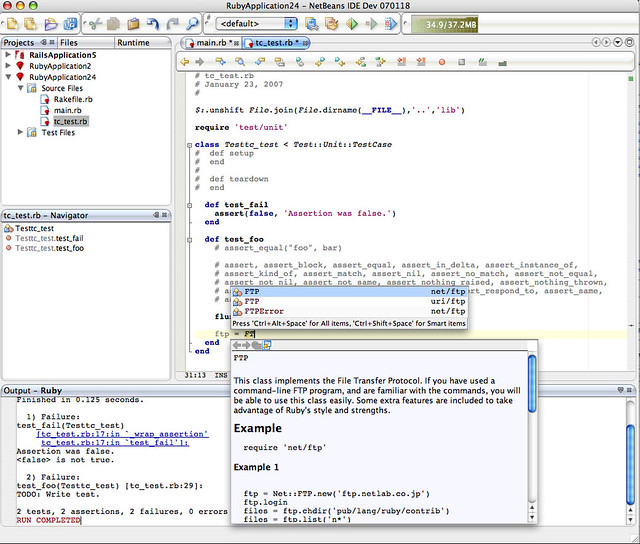
Tools for exploring code
Programs rarely write their code as plain text. They most often use IDEs or other platforms for code writing that allow them to inspect, debug, and overall see the code more easily. For example, syntax highlighting sets elements apart, for example, putting similar reserved words in the same color, so the programmer can follow the code at a glance. Similarly development environments can allow programmers to inspect functions and methods or easily find the state of variables.
To assist your code reading, we have assembled various free code reading tools for your use when exploring code. We recommend looking at the same code on different platforms to see what they reveal.
| Atom.io, a "hackable" open source code editor | Full IDE: Netbeans IDE Eclipse Code:Blocks |
Text Wrangler (Mac), Notepad++ (PC) | Github:a code repository that makes code development easier. | Jupyter Notebooks Google Colaboratory |